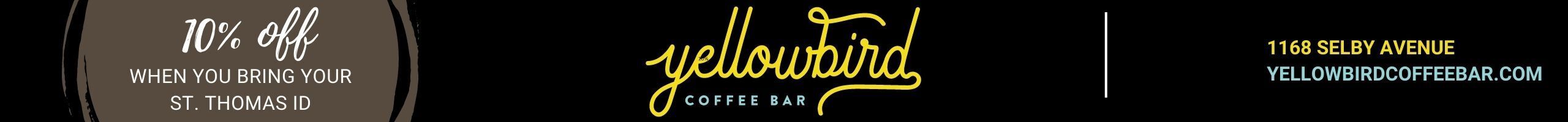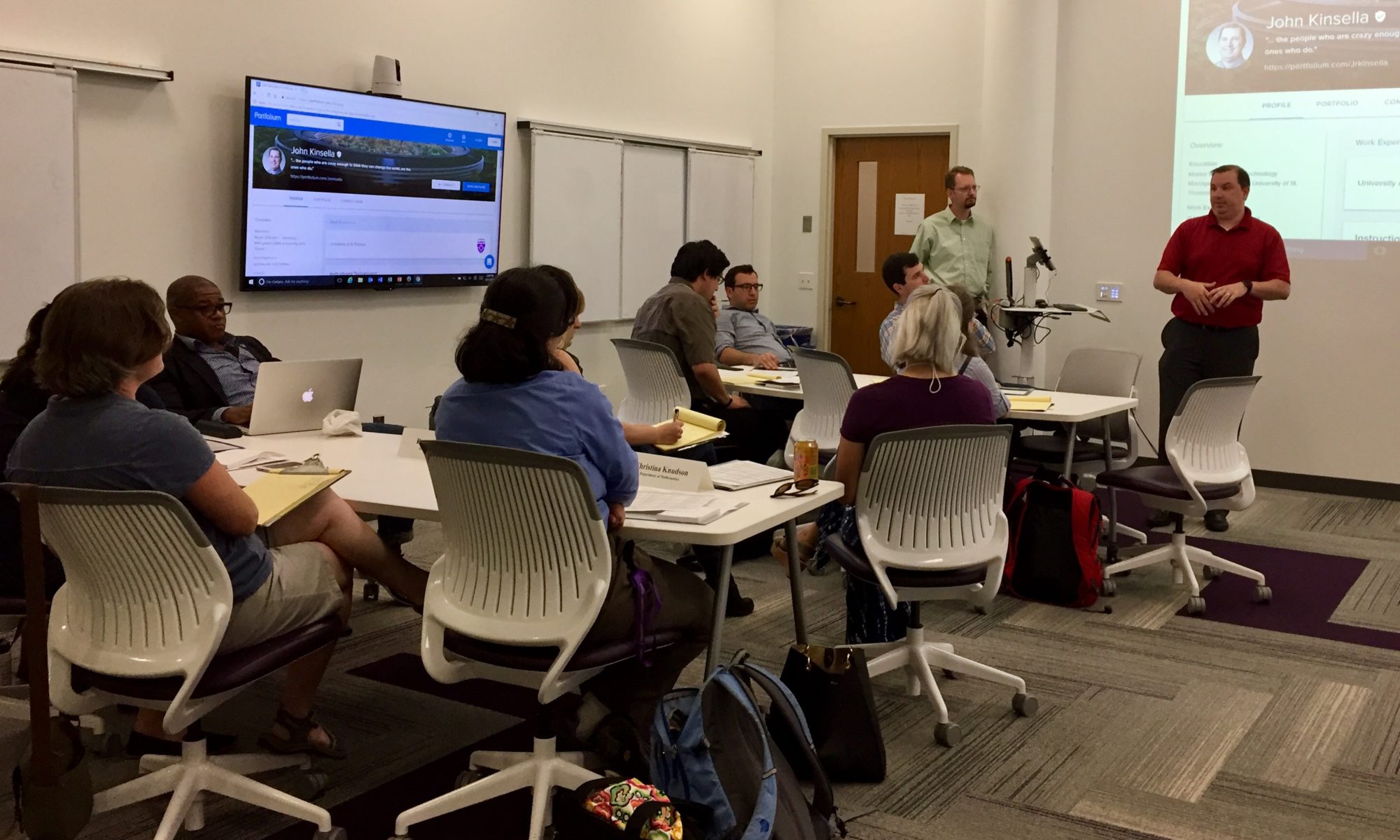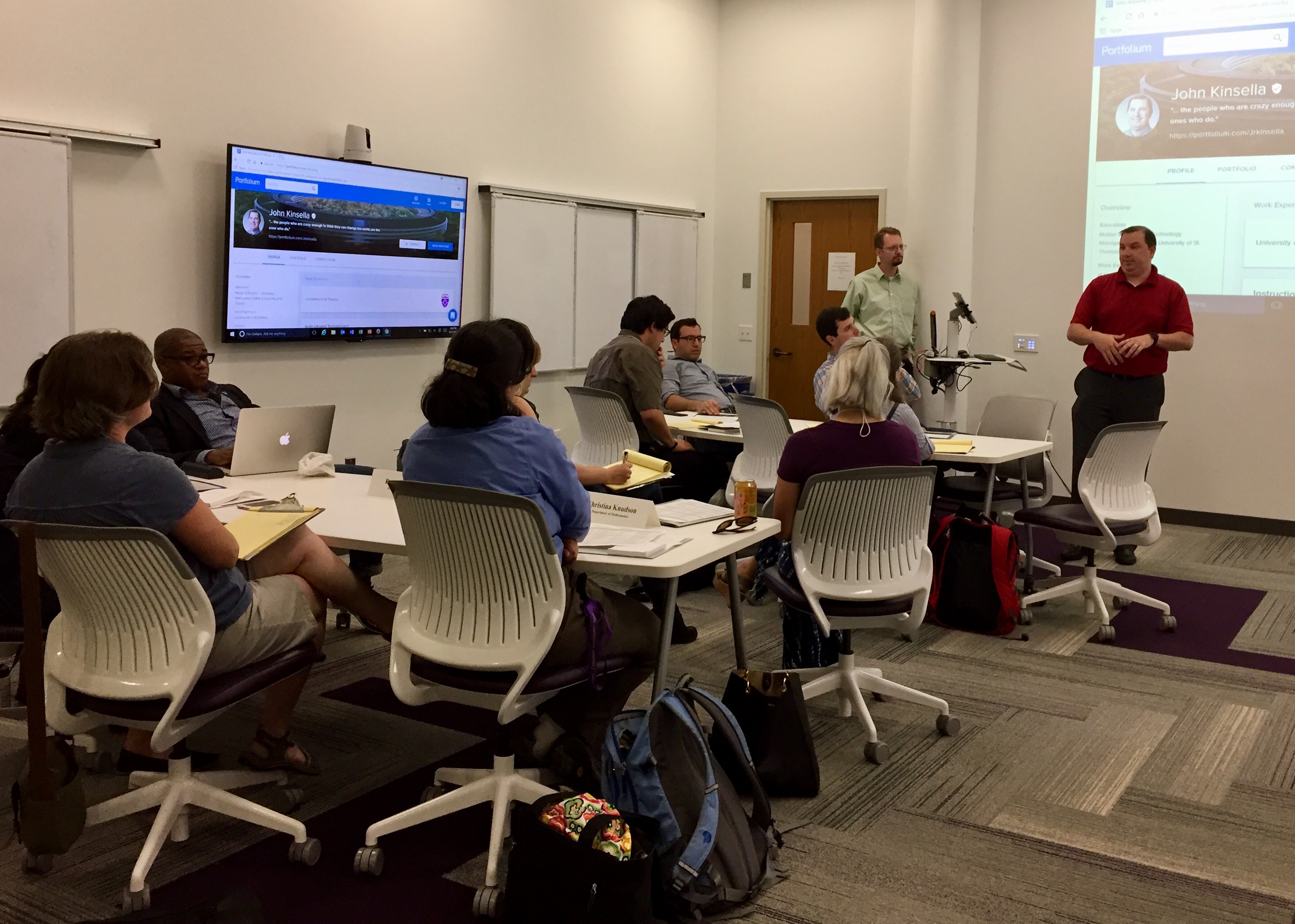 Instructional systems consultant John Kinsella teaches new professors how to use CANVAS. The Blackboard Learn platform many students are familiar with will be replaced by CANVAS, a new learning management system, starting this fall. (Emily Sweeney/TommieMedia)
Instructional systems consultant John Kinsella teaches new professors how to use CANVAS. The Blackboard Learn platform many students are familiar with will be replaced by CANVAS, a new learning management system, starting this fall. (Emily Sweeney/TommieMedia)
This fall, as students return to the University of St. Thomas, their classes won’t be the only thing changing; The Blackboard Learn platform is being replaced with a new learning management system: Canvas.
“Our relationship with Blackboard at times has not been great,” Academic Technology Director Peter Weinhold said. “We were notified a couple of years ago that there was going to be a significant change in their product.”
Blackboard’s change– an upgrade to a new platform– spurred an evaluation process of other learning management systems on the market. To evaluate if Canvas was the right fit for the university, ITS staff conducted two pilot programs composed of blended and online courses were conducted.
Throughout last school year and over the summer, over 500 students and faculty participated in the pilot studies and Weinhold said they received about 200 student responses providing feedback about their Canvas experience.
“The feedback we got during the pilot from students was ‘this is great, it makes sense, just do it,’” said Eric Larson, an instructional systems consultant based in the STELAR Center.
The university plans to complete the conversion to Canvas by June 2018. Larson said this means students should not be surprised if some faculty still use Blackboard this fall.
Junior Chloe Weber used Canvas for a managerial accounting course. In an email, Weber said she did not find the transition from Blackboard to Canvas to be difficult.
However, Weber added that not having all of her classes in one place would be frustrating.
“It would be inconvenient to have to check two websites for separate classes,” Weber said.
Instructional systems consultant John Kinsella said that during the transition time he is encouraging faculty to communicate with their students and make them aware of which platform they will be using.
One main difference between the systems is the infrastructure each platform runs on. Blackboard worked off of a 2015 server that was maintained by the university and located in Aquinas Hall. Meanwhile, Canvas runs on cloud infrastructure.
Larson said cloud infrastructure will simplify things, especially for new faculty.
“The advantage of working with Canvas is that (for) anyone new who has worked with it elsewhere … it’s the same,” Larson said. “We just made ours purple.”
Kinsella added, “With cloud infrastructure they (Canvas) can essentially upgrade behind the scenes and … release the change whenever.”
Kinsella said a tool called SpeedGrader will simplify the grading process for faculty. Adjunct professor Rod Hagedorn piloted Canvas in his summer management course and said the website helped him efficiently grade students’ online submissions. Plus, its interface is more user-friendly for students and faculty to operate.
“I really noticed and appreciated … how professors can post grades on there,” said junior Andrew Mohama, who used Canvas for a genetics course last spring. “It calculates it all out for you and you can test out potential grades.”
Hagedorn had a cumbersome experience with discussion threads that showed up on the student interfaces late. He added that online classes using the new system should have a strict cap on the number of enrolled students. Too many students posting on the online discussion board could make for an overwhelming online experience.
“Blackboard is gold standard,” Hagedorn said. “But I think Canvas could work even better if the discussion threads were a little more seamless in nature.”
One of Canvas’ user-friendly tools is its calendar. Active courses show up on the Canvas dashboard and are color coded. Assignments for each course will appear in the assigned color on the calendar.
That way, if an assignment due date needs to be changed, professors can just drag and move it to another day on the calendar.
“It’s cleaner, prettier, not nearly as text heavy as Blackboard with lots of modules with messages and huge blocks of texts,” Larson said.
Unlike Blackboard, students can control how they want to be notified of class updates. They can also sign up for notifications about grades and assignment due dates via text message or email.
Students and faculty can contact centralized Canvas support for questions or concerns they have. This service is offered 24/7 and can be accessed via phone number or by live online chat.
“It’s a nice world to be living in because then we can focus on the teaching and not have to spend so much time on the technology,” Larson said.
Emily Sweeney can be reached at swee4225@stthomas.edu